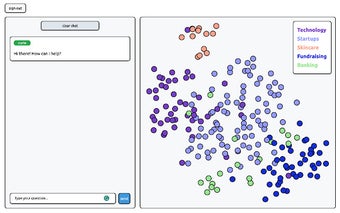Duckbase Extension: Save and Manage Your Bookmarks with Ease
The Duckbase Extension for Chrome is a convenient tool that allows you to easily save and manage your bookmarks. With this extension, you can bookmark webpages and have the content automatically added to your knowledge base in Duckbase.
To add your existing bookmarks to Duckbase, simply click on the Duckbase Extension icon and then press the 'add' button. Depending on the number of bookmarks you have, it may take a few minutes for them to be added to Duckbase. This feature allows you to quickly transfer all your bookmarks to Duckbase without having to manually enter each one.
In addition to importing existing bookmarks, you can also bookmark webpages on the fly. Just click on the Duckbase Extension icon while on a webpage and the content will be automatically added to your Duckbase knowledge base. This makes it easy to save interesting articles, blog posts, or any other web content that you come across while browsing.
Overall, the Duckbase Extension is a useful tool for anyone who wants to save and manage their bookmarks in an organized and efficient way. With its simple interface and seamless integration with Duckbase, it provides a hassle-free experience for bookmark management.